🔍 Metadata
The metadata tab shows values published to the hidden "/Metadata" table or through AdvantageKit. The metadata keys are displayed to the left, and the columns separate data from different sources (e.g. real and replay when using AdvantageKit).
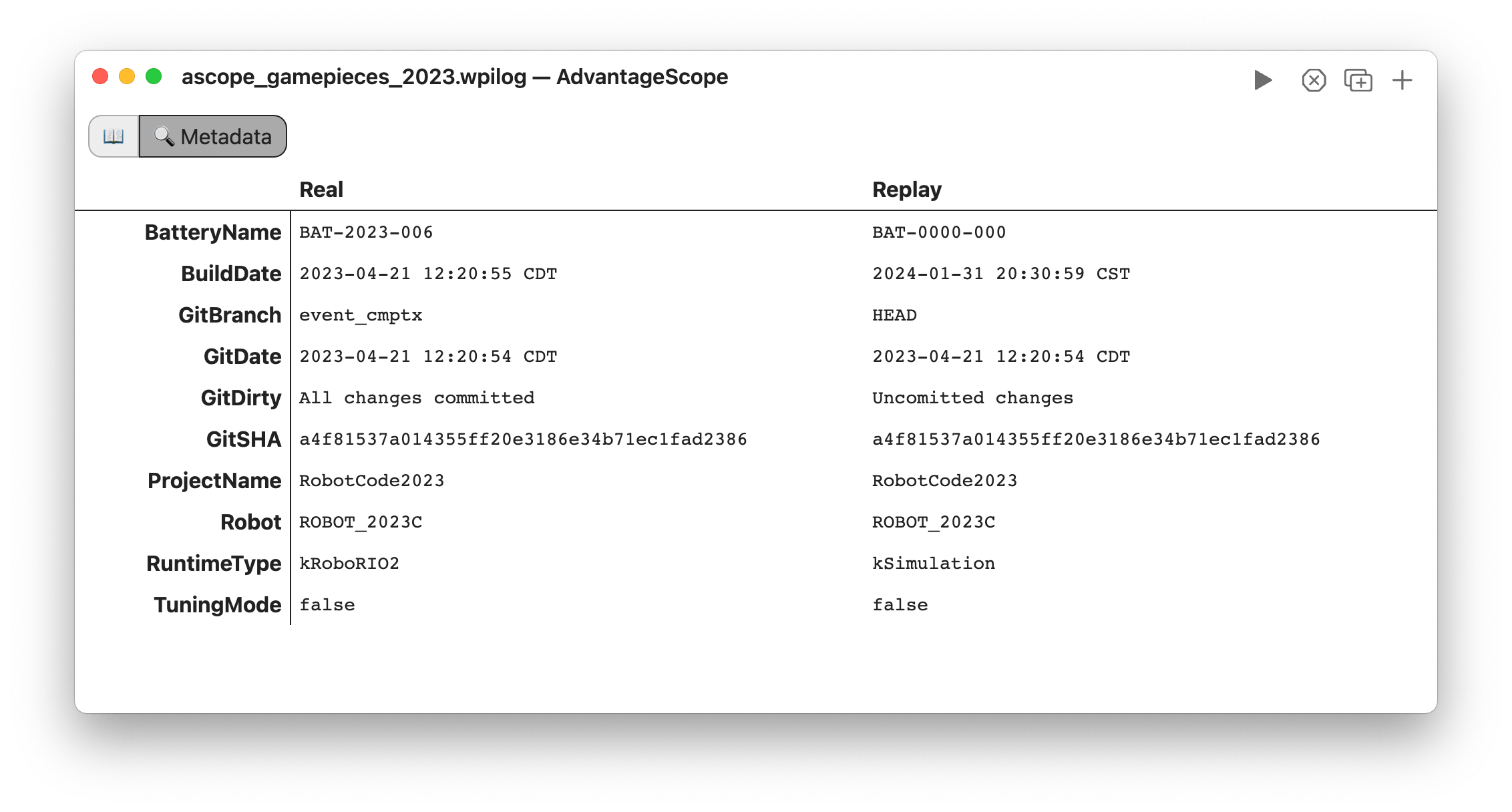
The example code below shows how to log metadata using Java.
- WPILib
- AdvantageKit
In WPILib, the values must be logged to the "/Metadata" table as strings.
// NetworkTables (also saved to DataLog by default)
StringPublisher publisher = NetworkTableInstance.getDefault()
.getStringTopic("/Metadata/MyKey").publish();
publisher.set("MyValue");
// DataLog (not published to NetworkTables)
StringLogEntry entry = new StringLogEntry(DataLogManager.getLog(), "/Metadata/MyKey");
entry.append("MyValue");
In AdvantageKit, call the method below before starting the logger. Metadata is stored separately when running in real and replay for easy comparison.
Logger.recordMetadata("MyKey", "MyValue");