Phoenix Diagnostics
AdvantageScope supports live-streaming of signals from Phoenix 6 devices with no setup in user code. This enables easy debugging and tuning of Phoenix devices using the familiar interface and full power of AdvantageScope:
- Flexible visualization options, including support for multiple axes and discrete fields
- Live preview of all values in the sidebar for easy browsing
- Support for plotting and signal preview from multiple devices simultaneously
- Decoding of enum values as human-readable strings (control modes, bridge status, CANcoder magnet state, etc)
- Integrated sidebar tooltips with descriptions and units for each signal
- Hierarchical organization of signals, grouped by CAN bus, device, and signal type
To connect, select "Phoenix Diagnostics" from the list of live sources in the preferences menu. Then, click "Connect to Robot" or "Connect to Simulator" from the menu bar as normal.
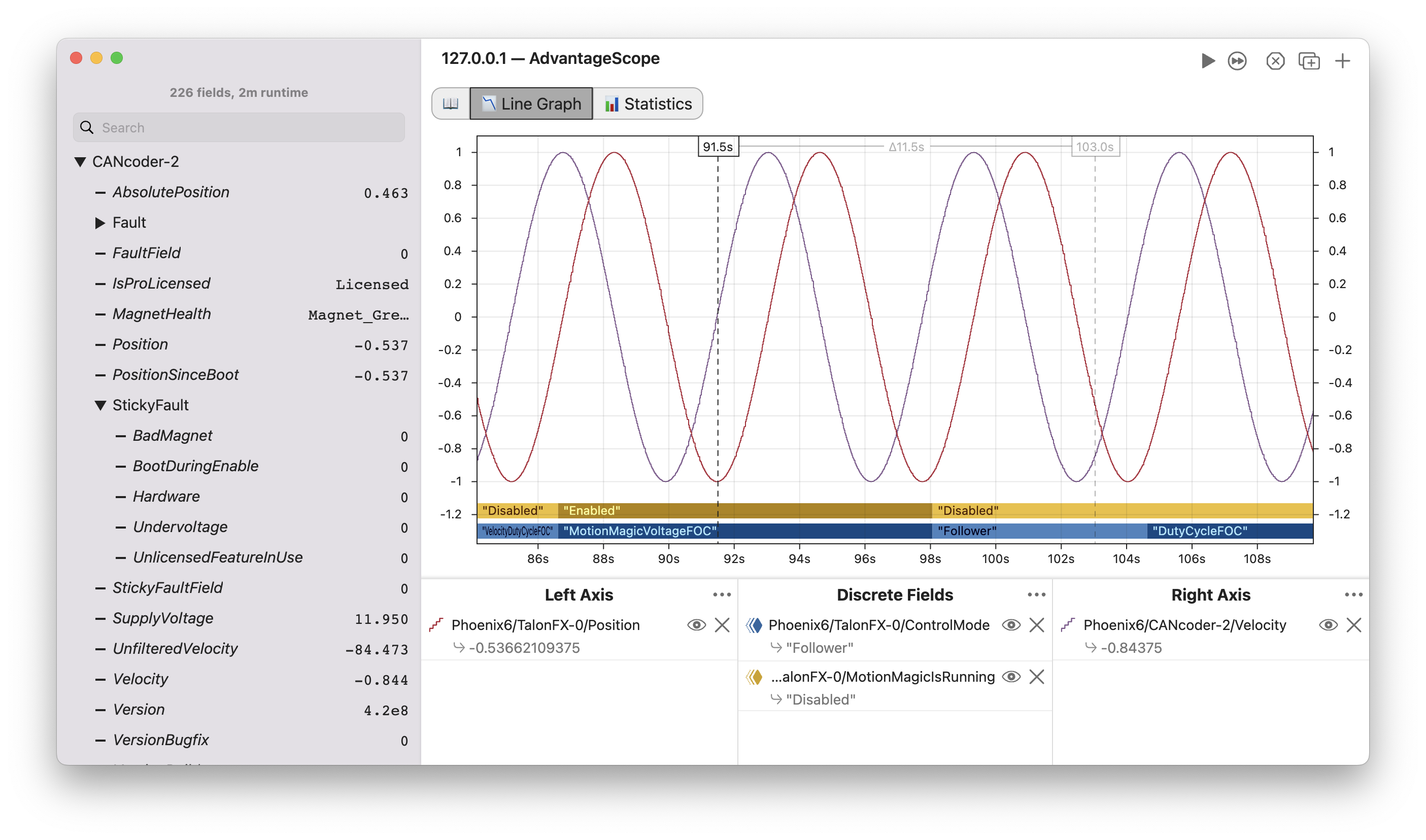
AdvantageScope's 📊 Statistics tab also enables advanced analysis of Phoenix signals, with support for histograms, custom ranges, and derived fields for relative and absolute error measurements:
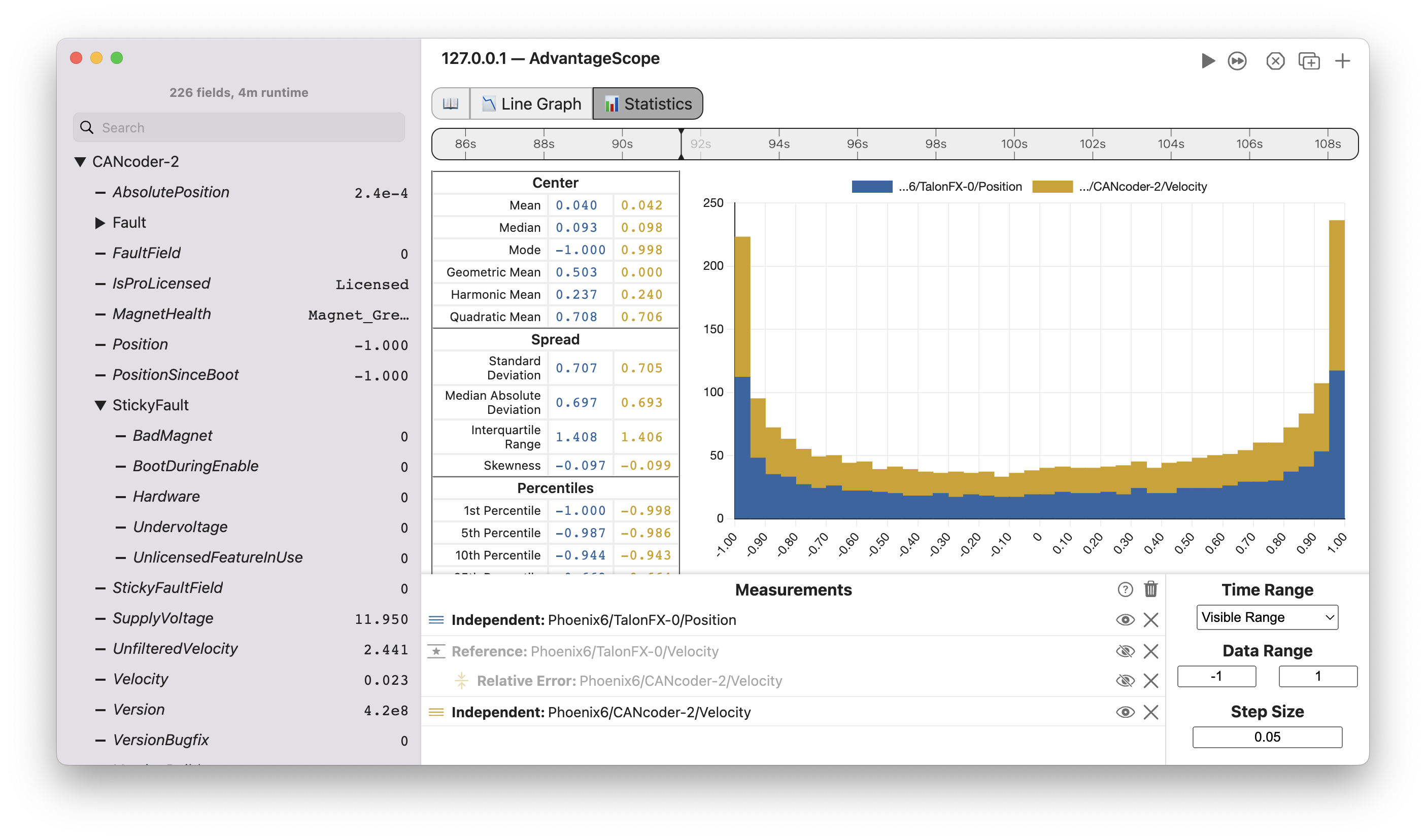
This feature may occasionally experience issues as a result of Phoenix updates. We recommend using the latest version of AdvantageScope to minimize issues. Otherwise, please open an issue to let us know about any problems.